Setting up E911 Alarm & Display Notifications is mandatory in order to comply with Kari’s Law.
In a large office, warehouse, or campus environment, it’s important to know which user dialed 911.
This Tech Tip will demonstrate how to display the extension name and number of the E911 calling party, and sound an alarm on all other NEC SL2100 multiline phones. At the same time, the call will be sent to the 911 emergency center. This Tech Tip applies to both the NEC SL2100 and NEC SL1100 Phone Systems.
Overview
The increased use of off-site home office IP telephones presents a potentially dangerous situation when dialing 911. When using analog trunks, an off-site phone cannot send the off-site address to the 911 dispatcher.
When using SIP trunks properly set up with your SIP trunk provider, a 911 call can send the off-site location address. PRI trunks can send out a specific DID number, however it is up to the PRI trunk provider to link the number to a specific location other than the main site.
With these limitations in mind, we can use the NEC SL2100 E911 notification feature to alert internal multiline telephones about a 911 call. The LCD will show the calling station number and sound an alert tone. The phones receiving the LCD and alert tone are fully programable. A feature code is provided to cancel the alert. The 911 call will be processed at the same time as the notification.
Get Connected
This Tech Tip requires access to the phone system using NEC PCPro Programming Software. To download the latest version of PCPro or for instructions on how to connect your computer to the phone system, please read the following: How to Connect to the NEC SL2100 or SL1100 Phone System for Programming.
Programming Steps
Assigning E911 to a Class of Service
1. Go to Program 20-08: Class of Service Options
2. Click the checkbox next to Item 16 for the Class of Service that will be used to allow E911 notification
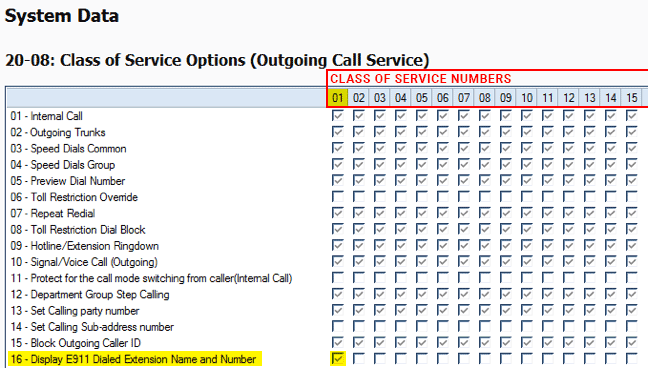
3. Apply your changes
Assigning Extensions to the E911 Class of Service
1. Go to Program 20-06: Class of Service for Extensions
2. Use the “ICM Extension” dropdown menu to select the desired extension number(s) that will receive E911 notifications
3. Assign the Class of Service number (from the step above) to the extensions
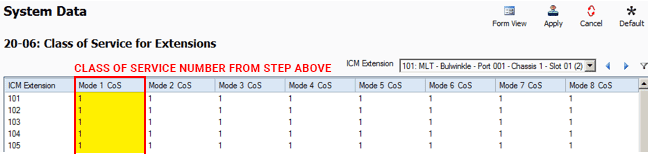
4. Apply your changes
Setting the Alarm Ring Timer
1. Go to Program 21-01: Outgoing Calls System Options
2. Use Option 13 – Alarm Ring Timer (E911) to set the number of seconds you want the alarm to sound
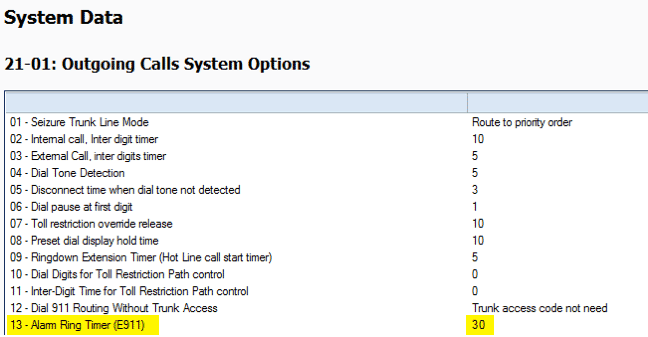
3. Apply and upload your changes
Setting the Alarm Shut Off Code
1. Go to Program 11-12: Service Code Setup
2. Verify the code to cancel the alarm (786 by default)
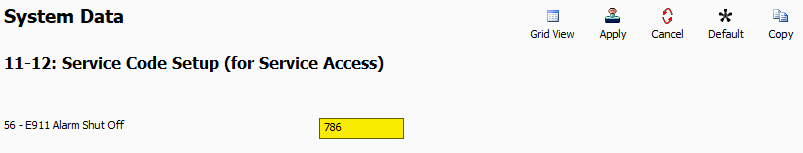
Operation
An extension user dials 911. All of the stations assigned to the class of service that allows the E911 notification will ring. The LCD will show the extension number and name of the 911 caller.
Any station in the same class of service as E911 notification can dial 786 (default) to cancel the alarm tone.
Then, press the EXIT key to clear the LCD.