Music On-Hold Transfers allow callers to hear the on-hold music when they’re being transferred from one extension to another. This tip applies to both the NEC SL2100 and the NEC SL1100 Phone System.
Get Connected
This Tech Tip requires access to the phone system using NEC PCPro Programming Software. To download the latest version of PCPro or for instructions on how to connect your computer to the phone system, please read the following: How to Connect to the NEC SL2100 or SL1100 Phone System for Programming.
PCPro Programming Steps
1. Go to Program 24-02: Transfer System Options
2. Set the value of 24-02-02: Ringback Tone to Transferred Calls to “Hold Tone”
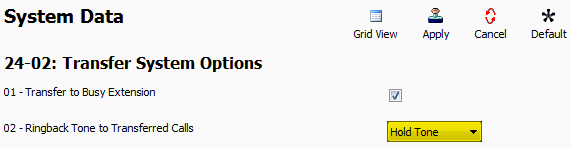
3. Apply and upload these changes